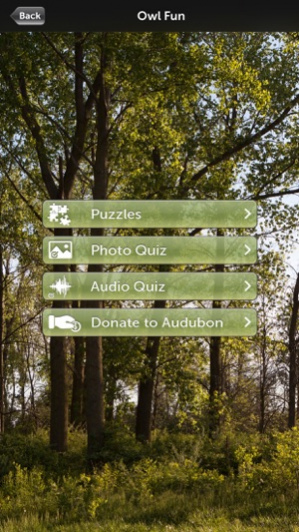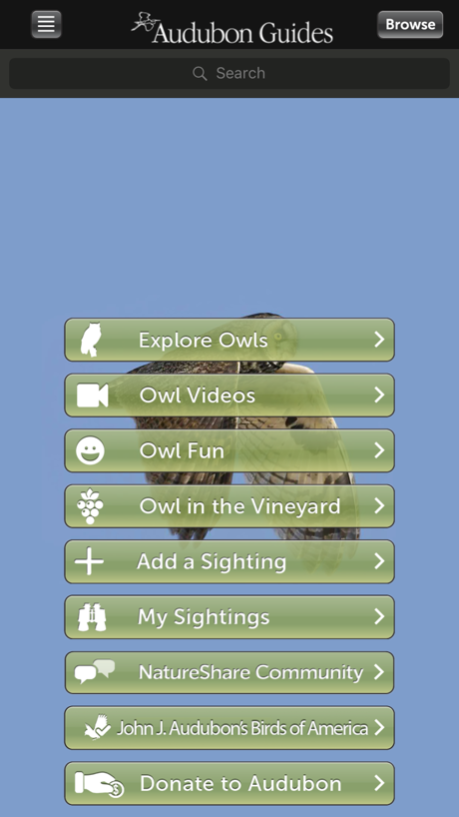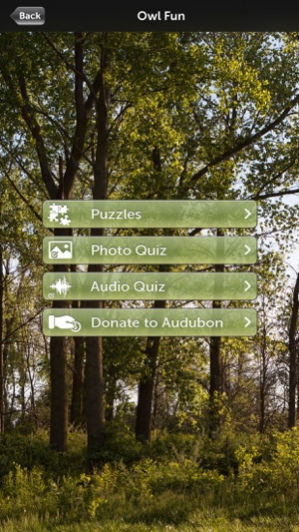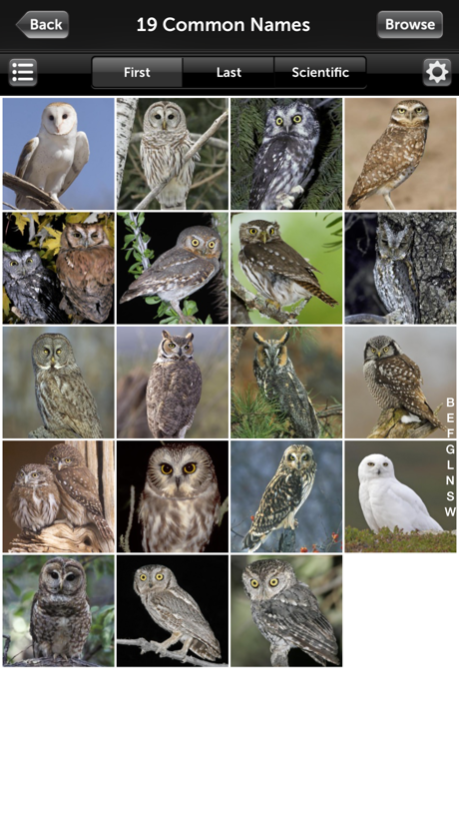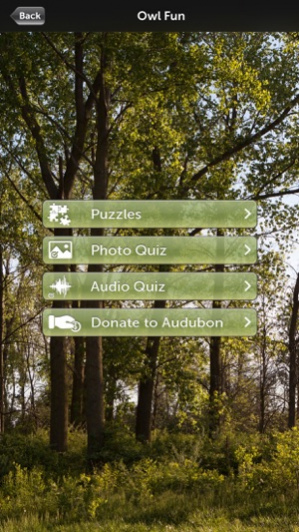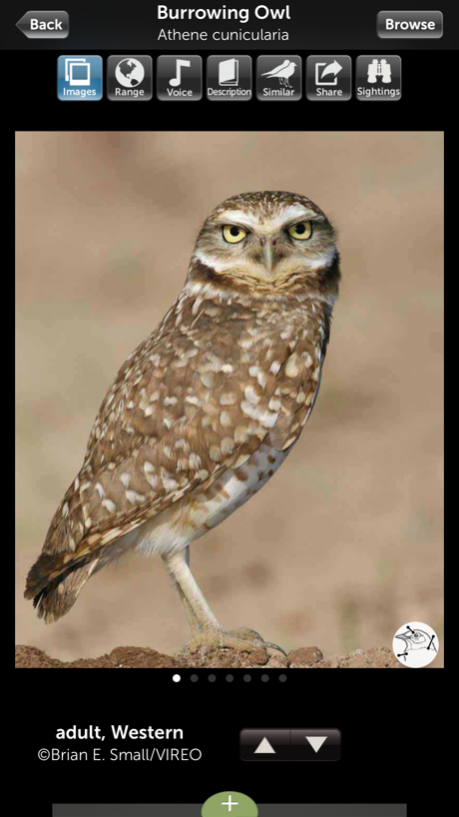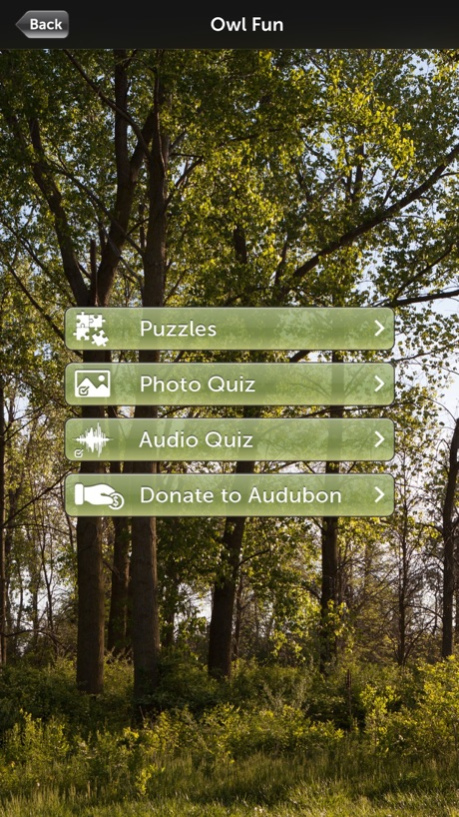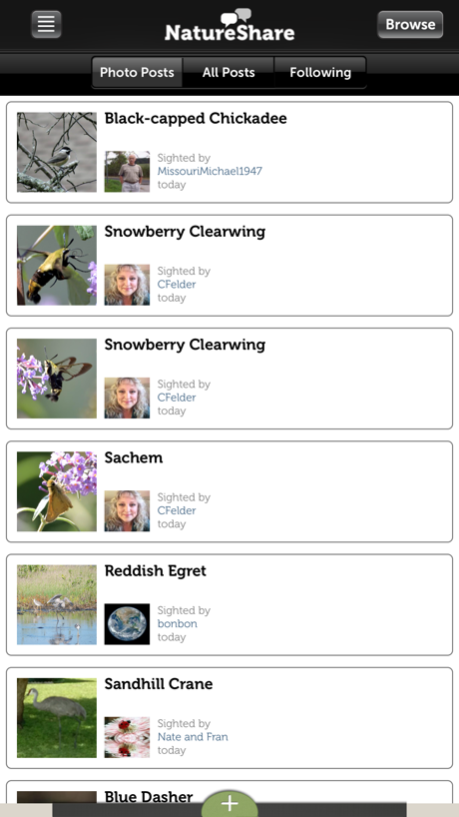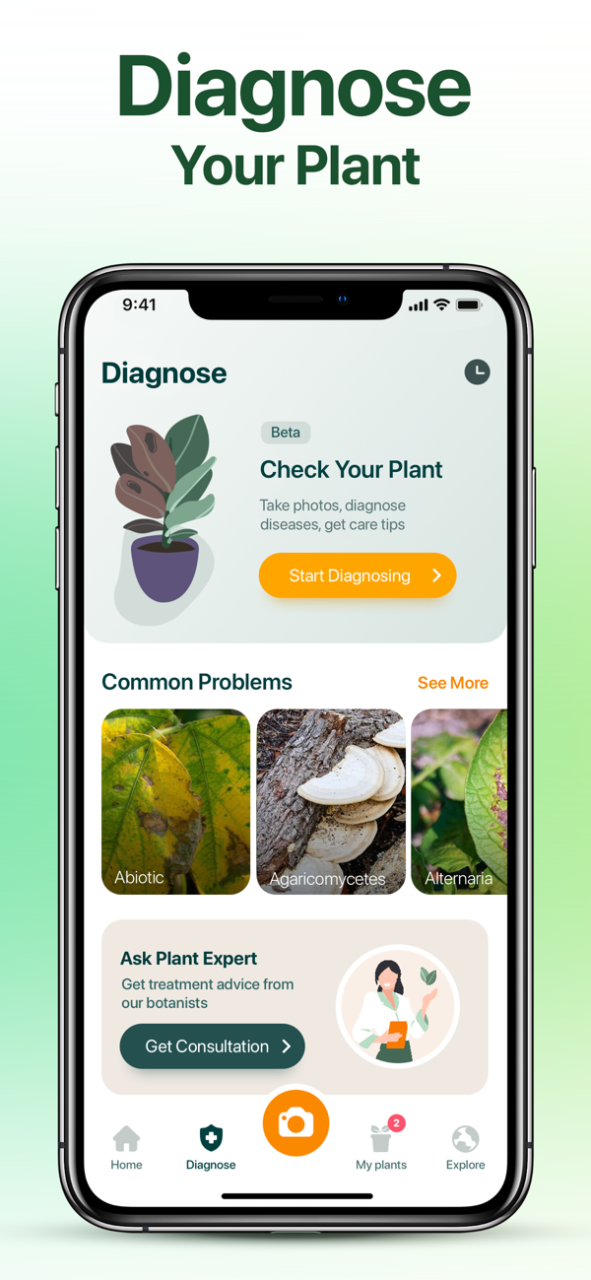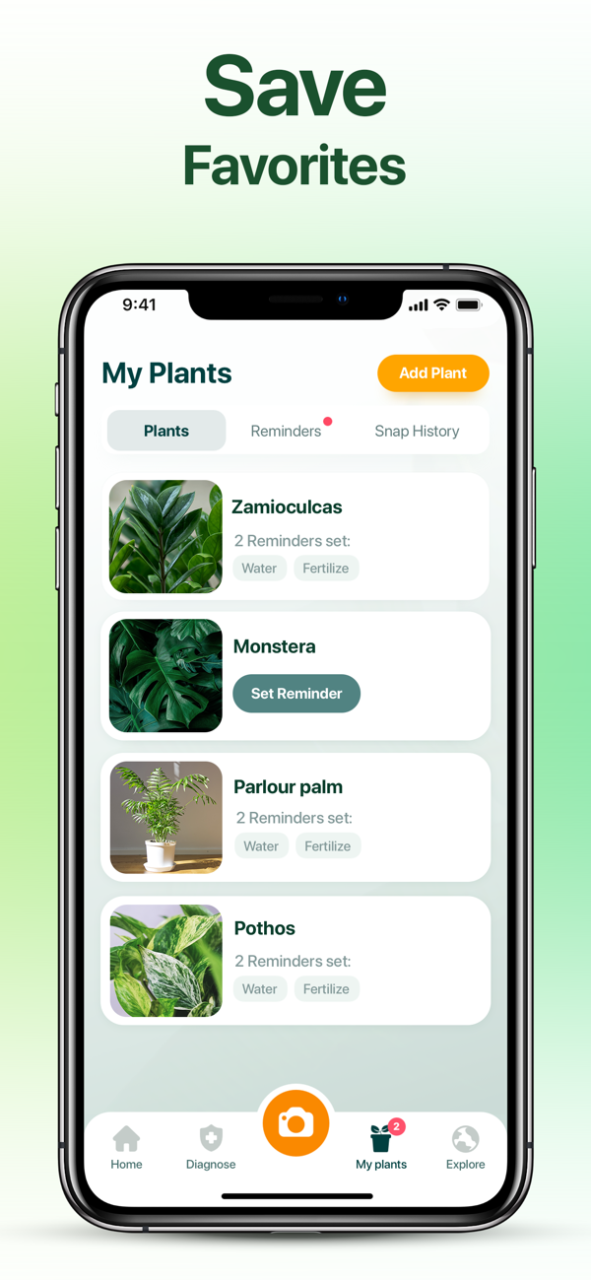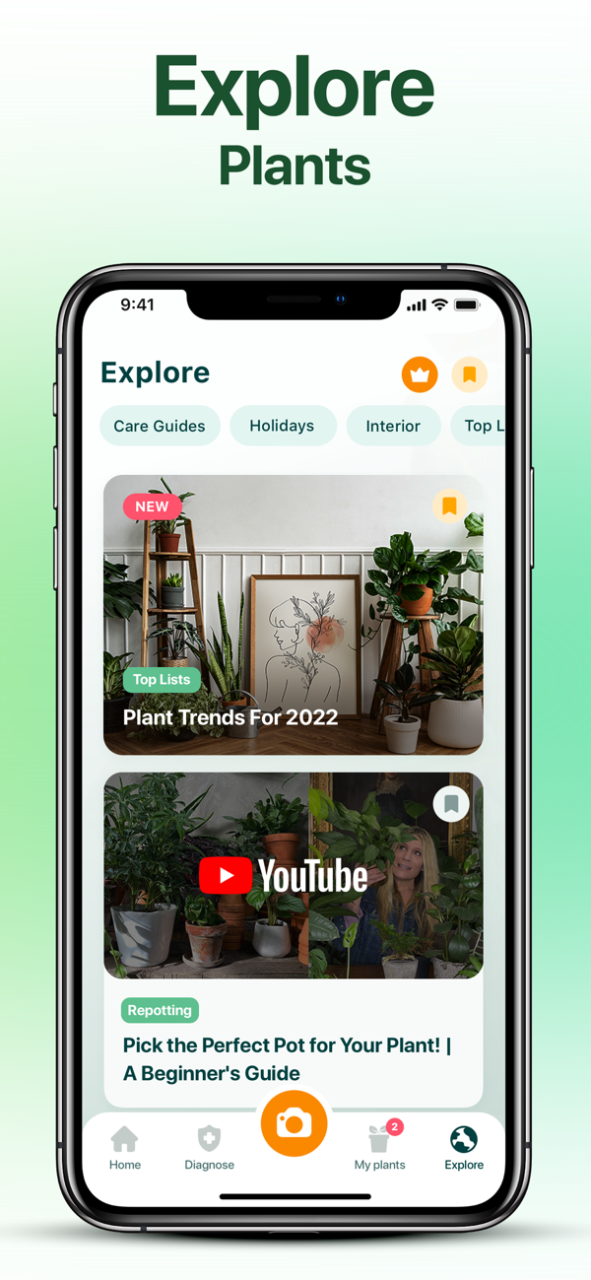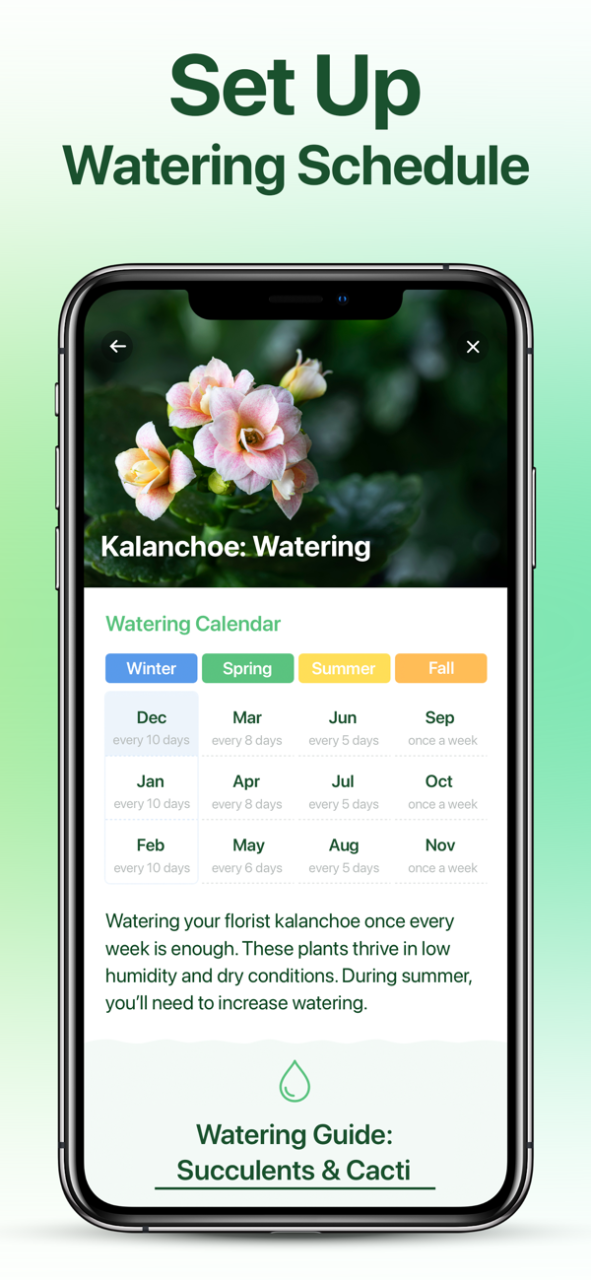Audubon Owls Guide 2.21
Continue to app
Free Version
Publisher Description
Nothing beats Audubon mobile field guides. With 2 million downloads, they are the most trusted authoritative field guide collection in North America.
Audubon Bird Guide: Owls is a fun-filled, interactive guide to the 19 owl species of North America. Featuring everything you need to know about owls, the app goes in-depth with species descriptions, audio of calls, range maps, up-to-date reference material and much more. Audubon Owls also includes games, puzzles, quizzes, and videos, with a special video, Owl in the Vineyard, all designed to enhance and test your knowledge of one of the most intriguing bird species on earth.
Key Features:
• In-depth descriptions of every North American Owl, with authoritative information on appearance, habitat, behavior and more.
• Owl songs and calls for every audible owl in North America
• High-quality professional photographs depicting each species in their natural habitat
• Range Maps
• Puzzles, quizzes, and videos to in increase your owl knowledge
• Video with intriguing owl info plus great owl footage
App Functions
• Identify a sighting with unprecedented accuracy. Search for an owl using multiple variables including wing shape, locomotion, song type, and song pattern. Also search by size, region, color, and more.
• Browse by shape, name (first, last, scientific), or by family
• Navigate the app with ease thanks to an advanced and intuitive interface.
• Sync on demand to update new species information as it is added to our database, including photos, range maps, bird songs and calls, more
• Use the app on your iPhone or iTouch anywhere, anytime. No internet connection necessary.
• Join our online community of nature lovers and outdoor enthusiasts
• Interact, post and share sightings, photos, tips, opinions and more
• Send us your suggestions, comments or requests. We also welcome submissions of high quality photography of birds and other species. You can contact us directly by selecting "Feedback" in the "More" section of the application.
About Audubon Guides:
Audubon Guides are a comprehensive suite of interactive digital field guides that combine mobile technology with the National Audubon Society’s vast library of information on North American wildlife. For more information, please visit www.audubon.org/apps.
About the Developer:
The National Audubon Society saves birds and their habitats throughout the Americas using science, advocacy, education and on-the-ground conservation. Audubon's state programs, nature centers, chapters and partners have an unparalleled wingspan that reaches millions of people each year to inform, inspire and unite diverse communities in conservation action. Since 1905, Audubon's vision has been a world in which people and wildlife thrive. Audubon is a nonprofit conservation organization. Learn more at www.audubon.org and @audubonsociety.
For assistance, please email audubonguides@audubon.org
Jan 31, 2019
Version 2.21
-Improved sharing to Facebook
-New Locations added to My Birding Locations
-Bug fixes
About Audubon Owls Guide
Audubon Owls Guide is a free app for iOS published in the Kids list of apps, part of Education.
The company that develops Audubon Owls Guide is National Audubon Society. The latest version released by its developer is 2.21.
To install Audubon Owls Guide on your iOS device, just click the green Continue To App button above to start the installation process. The app is listed on our website since 2019-01-31 and was downloaded 5 times. We have already checked if the download link is safe, however for your own protection we recommend that you scan the downloaded app with your antivirus. Your antivirus may detect the Audubon Owls Guide as malware if the download link is broken.
How to install Audubon Owls Guide on your iOS device:
- Click on the Continue To App button on our website. This will redirect you to the App Store.
- Once the Audubon Owls Guide is shown in the iTunes listing of your iOS device, you can start its download and installation. Tap on the GET button to the right of the app to start downloading it.
- If you are not logged-in the iOS appstore app, you'll be prompted for your your Apple ID and/or password.
- After Audubon Owls Guide is downloaded, you'll see an INSTALL button to the right. Tap on it to start the actual installation of the iOS app.
- Once installation is finished you can tap on the OPEN button to start it. Its icon will also be added to your device home screen.